Releases
Version 1.2.2
Released January 20, 2023
 Improvements
Improvements
Compatibility updates for Sketch 95.
Minimum Requirements:
MacOS Mojave (10.14), Sketch 60
Version 1.2.1
Released May 20, 2022
 Improvements
Improvements
Compatibility updates for Sketch 88.
Version 1.2
Released March 14, 2022
 Improvements
Improvements
Compatibility updates for Sketch 81 and above.
Runner is now free for everyone.
 Bug Fixes
Bug Fixes
Fixed an issue related to dragging and dropping components into Sketch.
Fixed an issue that blocked Runner shortcuts.
Fixed an issue that prevented going back and forward from RunBar.
Fixed an issue that caused RunBar icons to be misaligned
Version 1.1.9
Released February 9, 2021
 Improvements
Improvements
Compatibility updates for Sketch 70 running on M1 Macs.
Added the ability to set the background color for Symbol preview in Insert.
Ending support for Runner Classic.
Version 1.1.8
Released November 24, 2020
 Bug Fixes
Bug Fixes
Fixed a couple of UI bugs for folks on macOS Catalina.
Version 1.1.7
Released November 23, 2020
 Bug Fixes
Bug Fixes
Fixed an issue in RunBar which sometimes caused the document window to resize itself.
Version 1.1.6
Released November 23, 2020
 Improvements
Improvements
Compatibility updates for Sketch 70.
Updated interface for macOS 11 (Big Sur).
Added the ability to change the filtered Library in
Insertwithout clearing the search query.Added the ability to jump to a local Symbol from
Insertusing Command + Enter.
 Bug Fixes
Bug Fixes
Added missing icons for Sketch actions in RunBar.
Fixed an issue that prevented renaming a layer when the sidebar is hidden.
Fixed an issue where the "Ignore prefix/suffix" setting was not accurately applied.
Fixed an issue with separators in RunBar.
Fixed an issue where the Insert action, when triggered from the RunBar, would show an empty menu.
Fixed an issue where items from the Insert menu were not available in
Run.
Version 1.1.5
Released October 6, 2020
 Improvements
Improvements
Compatibility updates for Sketch 69.
Version 1.1.4
Released August 26, 2020
 Improvements
Improvements
Compatibility updates for Sketch 68.
Version 1.1.3
Released June 27, 2020
 Bug Fixes
Bug Fixes
Fixed an issue that would cause Runner to stop working after the trial has ended.
Version 1.1.2
Released June 18, 2020
 Bug Fixes
Bug Fixes
Fixed a conflict with the AnimaApp plugin.
Version 1.1.1
Released June 13, 2020
 Bug Fixes
Bug Fixes
Fixed an issue where Runner would crash Sketch when creating a Symbol.
Version 1.1
Released June 10, 2020
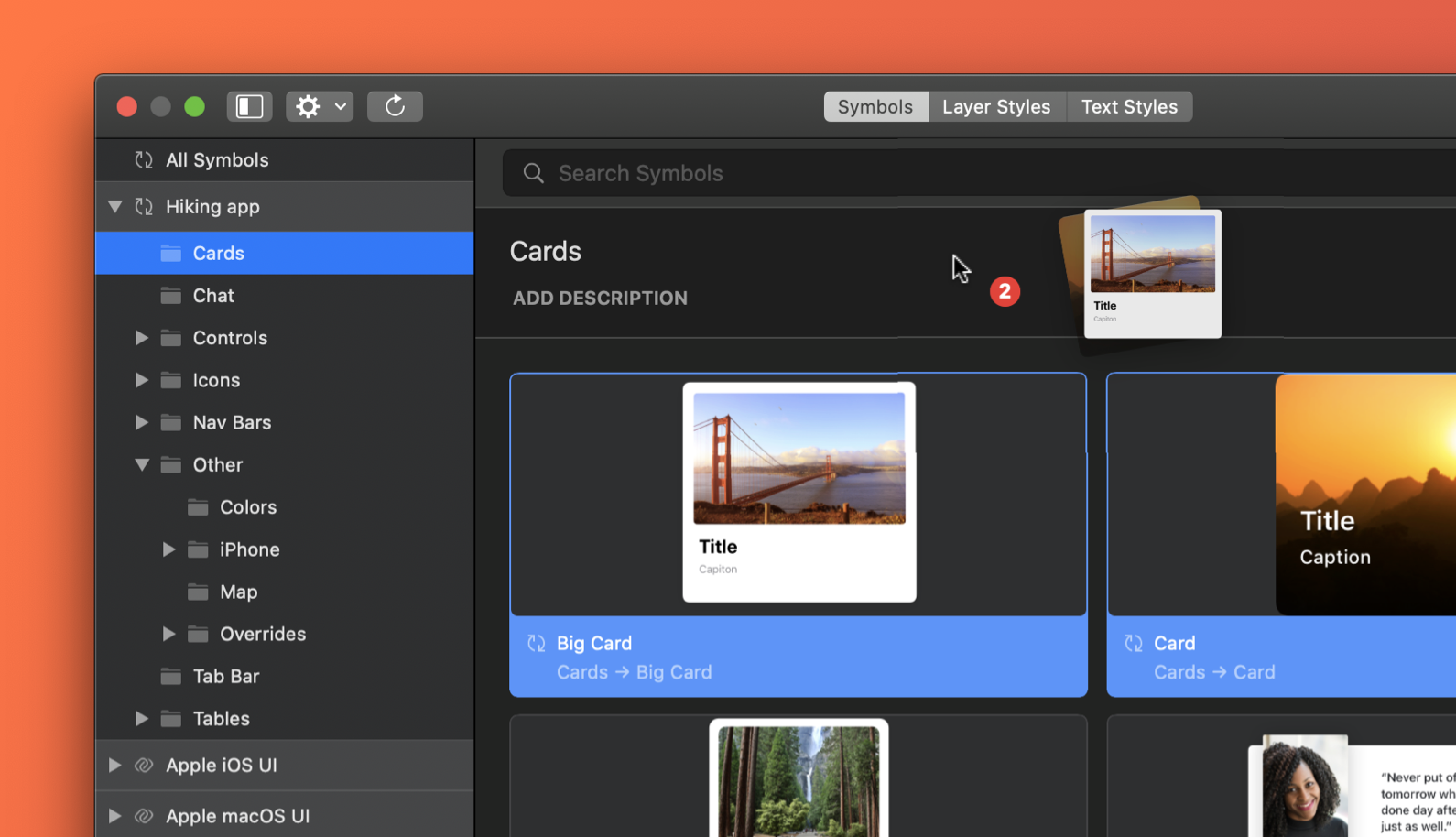
 New Features
New Features
Components Browser (Beta)
A dedicated window to help you manage all your Symbols, Layer Styles, and Text Styles.
Version 1.0.12
Released May 19, 2020
 Improvements
Improvements
Compatibility updates for Sketch 66.
Version 1.0.11
Released November 19, 2019
 Improvements
Improvements
Compatibility updates for Sketch 60.
Version 1.0.10
Released September 17, 2019
 Improvements
Improvements
Compatibility updates for Sketch 58.
 Bug Fixes
Bug Fixes
Fixed an issue where plugin icons were not loaded on installing a new plugin.
Version 1.0.9
Released July 16, 2019
 Improvements
Improvements
Holding Shift when dragging out a Symbol from Insert keeps the Runner window open so you can continue searching to add more Symbols.
 Bug Fixes
Bug Fixes
Fixed an issue where using the Delete key to clear a Library filter would jump back to Run
Fixed an issue where sometimes signing in to Runner would show incorrect errors.
Version 1.0.8
Released June 26, 2019
 Bug Fixes
Bug Fixes
Fixed an issue where sometimes signing in to Runner would show incorrect errors.
Fixed some conflicts and improved stability with Craft and Anima plugins.
Version 1.0.7
Released June 17, 2019
 Improvements
Improvements
Previously, you could drag and drop an image on a RunBar plugin action if it did not have an icon defined. We improved this to now let you customize the icon of any plugin action in RunBar, even if it already has a predefined icon.
Added a
Send Feedbackoption to help you get in touch with us directly from Sketch. We also include additional information that we usually ask you for when you report an issue.Added the option to show an active command indicator to help determine which direction to tab in when switching commands. You can enable it in Runner Settings.
 Bug Fixes
Bug Fixes
Fixed an issue where sometimes Library styles would not show up in Apply.
Fixed an issue where having Runner enabled would cause Abstract to stop syncing.
Version 1.0.6
Released May 8, 2019
 Improvements
Improvements
Improved stability when working with Abstract.
Version 1.0.5
Released May 7, 2019
 Bug Fixes
Bug Fixes
Fixed an issue where sometimes results for Insert would not be displayed.
Version 1.0.4
Released May 2, 2019
 Improvements
Improvements
Added a
Revert to Classicoption.Improved indexing logic to avoid conflicts with Abstract.
 Bug Fixes
Bug Fixes
Fixed an issue where the Scissor tool would exit after cutting one segment.
Version 1.0.2
Released April 26, 2019
 Bug Fixes
Bug Fixes
Fixed an issue with the Zoom icon not showing up in RunBar.
Fixed an issue where Symbols with special characters were excluded from search results.
Version 1.0.1
Released April 25, 2019
 Bug Fixes
Bug Fixes
Fixed a bug that would crash Runner on High Sierra.
Version 1.0.0
Released April 24, 2019
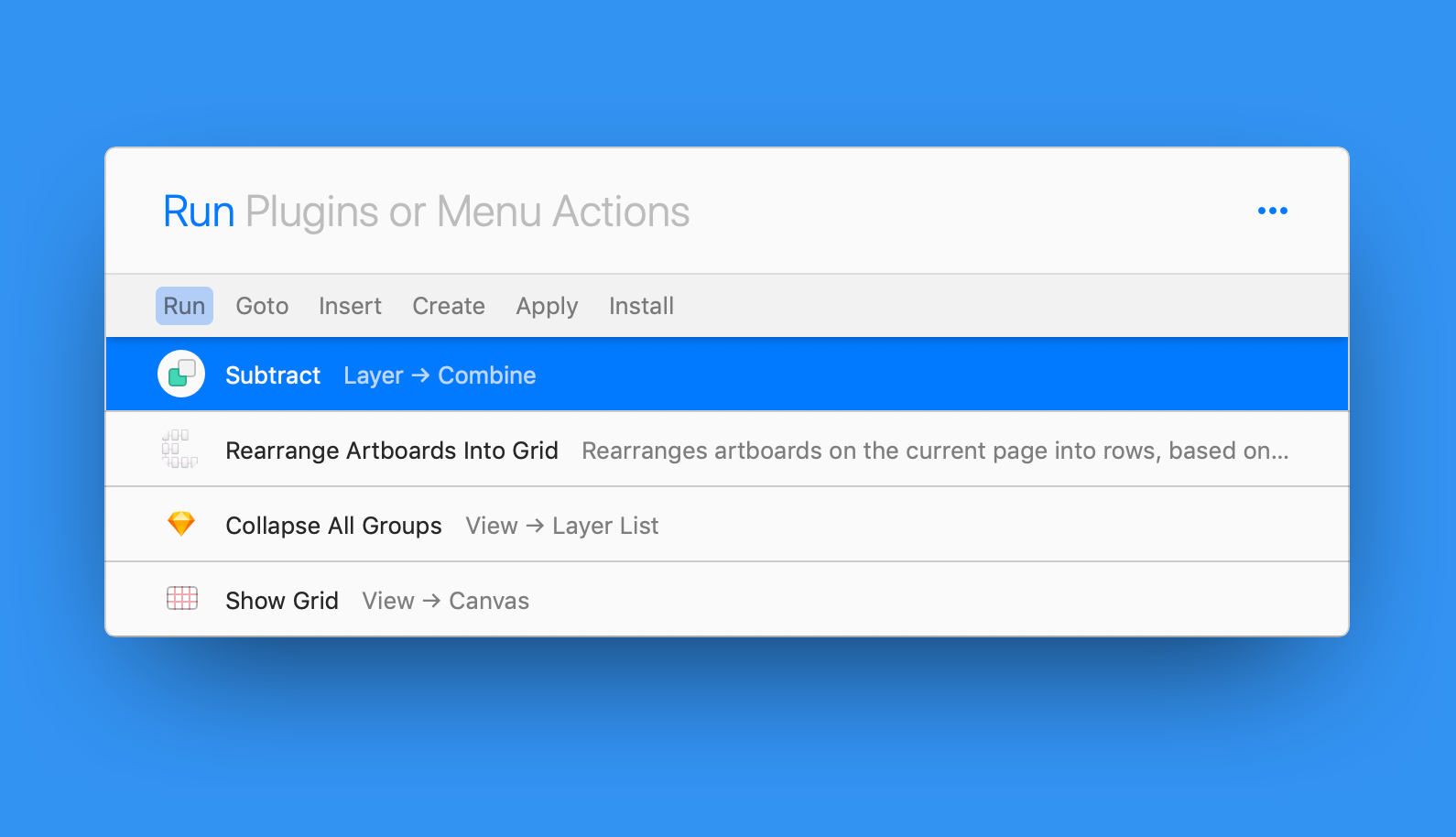
 New Features
New Features
Say hello to Runner Pro!
We've rebuilt Runner from the ground up to make it faster and more efficient in helping you speed up your workflow.RunBar
A mini toolbar to help you access recent artboards, jump to any layer in your document with just 2 clicks, and keep commonly used actions within reach.Rider
Option+Clickan override in the inpsector panel to search and apply overrides.Plugin Details
When installing plugins, we now show you a preview of all the actions a plugin can perform. Learn about when the plugin was last updated, how popular it is on Github, and whether it is Runner-supported with custom icons and descriptions for its actions.